|
View previous topic ::
View next topic
|
| Author |
Message |
 basil999 basil999
Cadet 2


Joined: Jan 25, 2004
Member#: 4722
Posts: 7
Location: The Great Country of Texas
   
|
 Posted:
Tue Sep 13, 2011 1:32 pm Post subject: How do you delete a favorite from your favorites list??? Posted:
Tue Sep 13, 2011 1:32 pm Post subject: How do you delete a favorite from your favorites list??? |
 
|
I can't find any way to do this... |
|
 |
 molossus molossus 
Rear Admiral (Ambassador)

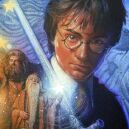
Joined: Aug 09, 2005
Member#: 11167
Posts: 3322
Location: Warsaw & once in a blue moon Szczecin (Poland)
    
|
 Posted:
Tue Sep 13, 2011 2:33 pm Post subject: Posted:
Tue Sep 13, 2011 2:33 pm Post subject: |
 
|
Click gray "detail" icon belonging to the track you want to delete (icon looks like this:  ). ).
Look right to "Track detail" box.
Find grey  icon. icon.
Click that  icon. icon.
Confirm deleting.
_________________
<i>"The piano keys are black and white,
But they sound like a million colors in your mind"</i>
(from "Spider's Web" by <a href="http://katiemelua.com/music/#KatieMelua">Katie Melua</a>)
Avatar is from work of art by Drew Struzan
Last edited by molossus on Fri Sep 16, 2011 5:19 am; edited 1 time in total |
|
 |
 Twopop Twopop
Rear Admiral (Ambassador)


Joined: Jul 21, 2004
Member#: 7382
Posts: 2673
Location: Oregon
    
|
 Posted:
Wed Sep 14, 2011 1:27 pm Post subject: Posted:
Wed Sep 14, 2011 1:27 pm Post subject: |
 
|
Well done, Mol!
I think Mol's "how to delete a favorite" should be in the FAQ section. |
|
 |
 svagebeast svagebeast
Cadet 1


Joined: Dec 19, 2011
Member#: 31935
Posts: 2
Location: Memphis, TN
   
|
 Posted:
Thu Nov 03, 2022 8:52 pm Post subject: Posted:
Thu Nov 03, 2022 8:52 pm Post subject: |
 
|
I recently figured this out myself after I realized I have maxed out the number of faves I'm allowed to have... which prompted me to look on here for the answer to a related question...
Is it possible to delete my entire list of faves and start over?
If so, how? |
|
 |
 Dragonel Dragonel 
Vice Admiral (Moderator)



Joined: Jul 16, 2008
Member#: 21881
Posts: 419
Location: Dragonia, US
   
|
 Posted:
Fri Nov 04, 2022 4:47 pm Post subject: Posted:
Fri Nov 04, 2022 4:47 pm Post subject: |
 
|
In your Favorites list, on the left side next to "Your favorites are Public" (or private), there is a small grey button marked Configure.
Clicking that gives you the option to delete a given number of tracks or albums, and says that setting a really large number should delete all of them.
_________________
If you can't stand the heat, don't tease a dragon |
|
 |
 martino martino 
Commander



Joined: Jan 12, 2009
Member#: 24057
Posts: 599
   
|
 Posted:
Fri Nov 04, 2022 4:47 pm Post subject: Posted:
Fri Nov 04, 2022 4:47 pm Post subject: |
 
|
After I wrote a hint I saw that Dragonel was faster … Now I can’t leave my post empty  |
|
 |
 svagebeast svagebeast
Cadet 1


Joined: Dec 19, 2011
Member#: 31935
Posts: 2
Location: Memphis, TN
   
|
 Posted:
Sat Nov 05, 2022 9:47 pm Post subject: Posted:
Sat Nov 05, 2022 9:47 pm Post subject: |
 
|
| Dragonel wrote: |
In your Favorites list, on the left side next to "Your favorites are Public" (or private), there is a small grey button marked Configure.
Clicking that gives you the option to delete a given number of tracks or albums, and says that setting a really large number should delete all of them. |
Perfect! Thank you! |
|
 |
 wopep wopep
Cadet 1


Joined: Apr 22, 2024
Member#: 51547
Posts: 1
    
|
 Posted:
Mon Apr 22, 2024 2:50 am Post subject: Posted:
Mon Apr 22, 2024 2:50 am Post subject: |
 
|
There's a little gray button labeled Configure next to "Your favorites are Public" (or private) on the left side of your Favorites list. Click on it. |
|
 |
emilianogray
Cadet 1


Joined: Jan 10, 2025
Member#: 51602
Posts: 1
   
|
 Posted:
Fri Jan 10, 2025 4:20 am Post subject: Posted:
Fri Jan 10, 2025 4:20 am Post subject: |
 
|
I'm glad to see that you have a unique way of writing the post. Now it's easy for me to understand the idea and put it into practice (…) |
|
 |
GordonHendrix
Cadet 1


Joined: May 19, 2025
Member#: 51629
Posts: 1
   
|
 Posted:
Mon May 19, 2025 10:35 pm Post subject: Posted:
Mon May 19, 2025 10:35 pm Post subject: |
 
|
Delete it at the gray Configure button geometry dash, on the left side next to "Your favorites are Public". It's easy to delete. |
|
 |
bekeanloinse56
Cadet 1


Joined: Jun 20, 2025
Member#: 51635
Posts: 1
   
|
 Posted:
Thu Jun 19, 2025 11:37 pm Post subject: Posted:
Thu Jun 19, 2025 11:37 pm Post subject: |
 
|
(SPAM LINK REMOVED) Thanks everyone! I was totally stuck trying to figure this out, but the "Configure" button tip did the trick. Deleted all my favorites in one go. Appreciate the clear instructions! |
|
 |
Fepink55
Cadet 1


Joined: Jul 09, 2025
Member#: 51637
Posts: 1
   
|
 Posted:
Wed Jul 09, 2025 3:46 am Post subject: Posted:
Wed Jul 09, 2025 3:46 am Post subject: |
 
|
| GordonHendrix wrote: |
| Delete it at the gray Configure button, on the left side next to "Your favorites are Public". It's easy to delete. |
I have the same thought as you!
link removed - Dragonel |
|
 |
|
|
