|
View previous topic ::
View next topic
|
| Author |
Message |
 Dragonel Dragonel 
Vice Admiral (Moderator)



Joined: Jul 16, 2008
Member#: 21881
Posts: 419
Location: Dragonia, US
   
|
 Posted:
Thu Aug 31, 2017 1:31 pm Post subject: Favorites "detail" pane disappearing Posted:
Thu Aug 31, 2017 1:31 pm Post subject: Favorites "detail" pane disappearing |
 
|
I recently started running SST on a new PC (Windows 10, Chrome, screen resolution of 1920 x1080) and I've been having issues with the Detail Pane on Favorites vanishing. Occasionally it is okay, sometimes it appears but remains at the top of the favorites list as I scroll down, more and more it seems to appear and then vanish immediately. I tried clearing the cached data and this seemed to work the first time but then the problem re-occurred.
This is quite frustrating as I often use that for going to the album to select additional tracks if my favorite is non-requestable, and of course is the only way for deleting favorites or changing their order.
Anybody else seen this or have any ideas?
My guess would be it is having problems with calculating it's scroll position, but I'm not sure what is causing that or how to rectify it.
Edit: SIN reminded me the pane can be pinned, so I tried that, but it still disappeared. It vanished when I came back to Favorites after having used the pane to click-through to an album. When it comes back I'll try that again and see if it was a coincidence. |
|
 |
 alien_avatar alien_avatar
Captain


Joined: Oct 28, 2006
Member#: 16007
Posts: 1342
Location: Berlin
   
|
 Posted:
Fri Sep 01, 2017 4:23 am Post subject: Posted:
Fri Sep 01, 2017 4:23 am Post subject: |
 
|
I have the same problem occasionally.
Last time it happened was yesterday, today it's working fine... /shrug
_________________
"Welcome to the paranoia club; cheapest fees in the universe and membership lasts forever."
- Peter F. Hamilton, The Evolutionary Void |
|
 |
 molossus molossus 
Rear Admiral (Ambassador)

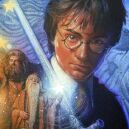
Joined: Aug 09, 2005
Member#: 11167
Posts: 3322
Location: Warsaw & once in a blue moon Szczecin (Poland)
    
|
 Posted:
Fri Sep 01, 2017 1:56 pm Post subject: Posted:
Fri Sep 01, 2017 1:56 pm Post subject: |
 
|
it reminds me of similar problem with drop down menus some people used to have. It was caused by a view in your browser zoomed above 100 %.
Maybe this time we have a similar reason? But it's only a guess.
_________________
<i>"The piano keys are black and white,
But they sound like a million colors in your mind"</i>
(from "Spider's Web" by <a href="http://katiemelua.com/music/#KatieMelua">Katie Melua</a>)
Avatar is from work of art by Drew Struzan |
|
 |
 Dragonel Dragonel 
Vice Admiral (Moderator)



Joined: Jul 16, 2008
Member#: 21881
Posts: 419
Location: Dragonia, US
   
|
 Posted:
Fri Sep 08, 2017 10:42 am Post subject: Posted:
Fri Sep 08, 2017 10:42 am Post subject: |
 
|
I checked the view was set to 100% and that seemed to help for a while, but the pane vanished again today.
It seems to happen after I have clicked on the cover picture to go to an album
_________________
If you can't stand the heat, don't tease a dragon |
|
 |
 Dragonel Dragonel 
Vice Admiral (Moderator)



Joined: Jul 16, 2008
Member#: 21881
Posts: 419
Location: Dragonia, US
   
|
 Posted:
Tue Sep 12, 2017 10:24 am Post subject: Posted:
Tue Sep 12, 2017 10:24 am Post subject: |
 
|
Interesting.
Today the pane was showing so I was taking the opportunity to re-arrange a few favorites. The pane disappeared after I had changed a couple of fav positions (which do a refresh) so that means it is not directly caused by zoom, pinning or any other characteristic of the pane.
_________________
If you can't stand the heat, don't tease a dragon |
|
 |
 GalFin GalFin
Captain


Joined: Nov 20, 2006
Member#: 16241
Posts: 1724
Location: Oulu, Finland
   
|
 Posted:
Wed Sep 13, 2017 8:38 am Post subject: Posted:
Wed Sep 13, 2017 8:38 am Post subject: |
 
|
Dragonel, have you tried to use other browsers such as Firefox? Does the problem occur there as well? |
|
 |
 Dragonel Dragonel 
Vice Admiral (Moderator)



Joined: Jul 16, 2008
Member#: 21881
Posts: 419
Location: Dragonia, US
   
|
 Posted:
Wed Sep 20, 2017 7:06 pm Post subject: Posted:
Wed Sep 20, 2017 7:06 pm Post subject: |
 
|
Seems it may have been an issue with the adverts - added an adblocker and it has been beautifully behaved for a couple of days ......
_________________
If you can't stand the heat, don't tease a dragon |
|
 |
 Dragonel Dragonel 
Vice Admiral (Moderator)



Joined: Jul 16, 2008
Member#: 21881
Posts: 419
Location: Dragonia, US
   
|
 Posted:
Fri Mar 29, 2019 11:52 am Post subject: Posted:
Fri Mar 29, 2019 11:52 am Post subject: |
 
|
| Dragonel wrote: |
| Seems it may have been an issue with the adverts - added an adblocker and it has been beautifully behaved for a couple of days ...... |
Well, it did for a short while, then stopped again. I think it has something to do with Windows being in 4K resolution & setting the text-size to > 100% (which also causes all of the menu popups to be disconnected from their buttons).
However, I think I've finally (18 months later) found a work-around for the Favorites info panel. If I select the "fav" heart on the Currently Playing track when it is red, this takes me directly to the favorites page and usually the info pane is showing (I guess because it is being set to that particular track). Now I just need to wait for one of my favs to play ....
I can also add the current track to my favs ..... but that bloats the list quickly as the pane disappears when I delete the newly added track 
_________________
If you can't stand the heat, don't tease a dragon |
|
 |
 molossus molossus 
Rear Admiral (Ambassador)

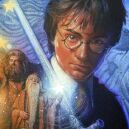
Joined: Aug 09, 2005
Member#: 11167
Posts: 3322
Location: Warsaw & once in a blue moon Szczecin (Poland)
    
|
 Posted:
Fri Mar 29, 2019 3:30 pm Post subject: Posted:
Fri Mar 29, 2019 3:30 pm Post subject: |
 
|
This is Akula’s trick to go around this problem when you need it:
| Quote: |
| Zoom your browser out to 50% & refresh (may require a magnifying glass), side bar will return & remain for the duration whilst you order your fav list, whatever. Then return your browser to 100-150% |
I copied Akula’s post from one of the threads in General forums where this issue was also discussed.
_________________
<i>"The piano keys are black and white,
But they sound like a million colors in your mind"</i>
(from "Spider's Web" by <a href="http://katiemelua.com/music/#KatieMelua">Katie Melua</a>)
Avatar is from work of art by Drew Struzan |
|
 |
 Dragonel Dragonel 
Vice Admiral (Moderator)



Joined: Jul 16, 2008
Member#: 21881
Posts: 419
Location: Dragonia, US
   
|
 Posted:
Mon Apr 01, 2019 10:02 am Post subject: Posted:
Mon Apr 01, 2019 10:02 am Post subject: |
 
|
| molossus wrote: |
This is Akula’s trick to go around this problem when you need it:
| Quote: |
| Zoom your browser out to 50% & refresh (may require a magnifying glass), side bar will return & remain for the duration whilst you order your fav list, whatever. Then return your browser to 100-150% |
I copied Akula’s post from one of the threads in General forums where this issue was also discussed. |
I saw that, but it doesn't always work for me (and when it does, 50% is too small to clearly read what I am doing, which is why my Windows font-size is set larger in the first place). But good to have both ways listed together so people can try and see what works for them.
_________________
If you can't stand the heat, don't tease a dragon |
|
 |
 danleich danleich
Lieutenant


Joined: Apr 26, 2015
Member#: 37055
Posts: 174
   
|
 Posted:
Mon Apr 01, 2019 10:28 am Post subject: Posted:
Mon Apr 01, 2019 10:28 am Post subject: |
 
|
Dragon, have you tried clicking on red hearts in the respective albums? They also redirect you to the track in your fav's.  |
|
 |
|
|
